First off, you'll need a wallet and some algos. Check out the homepage for guides on how to get started.
When you have a wallet and some algos, go to ALGOxNFT.
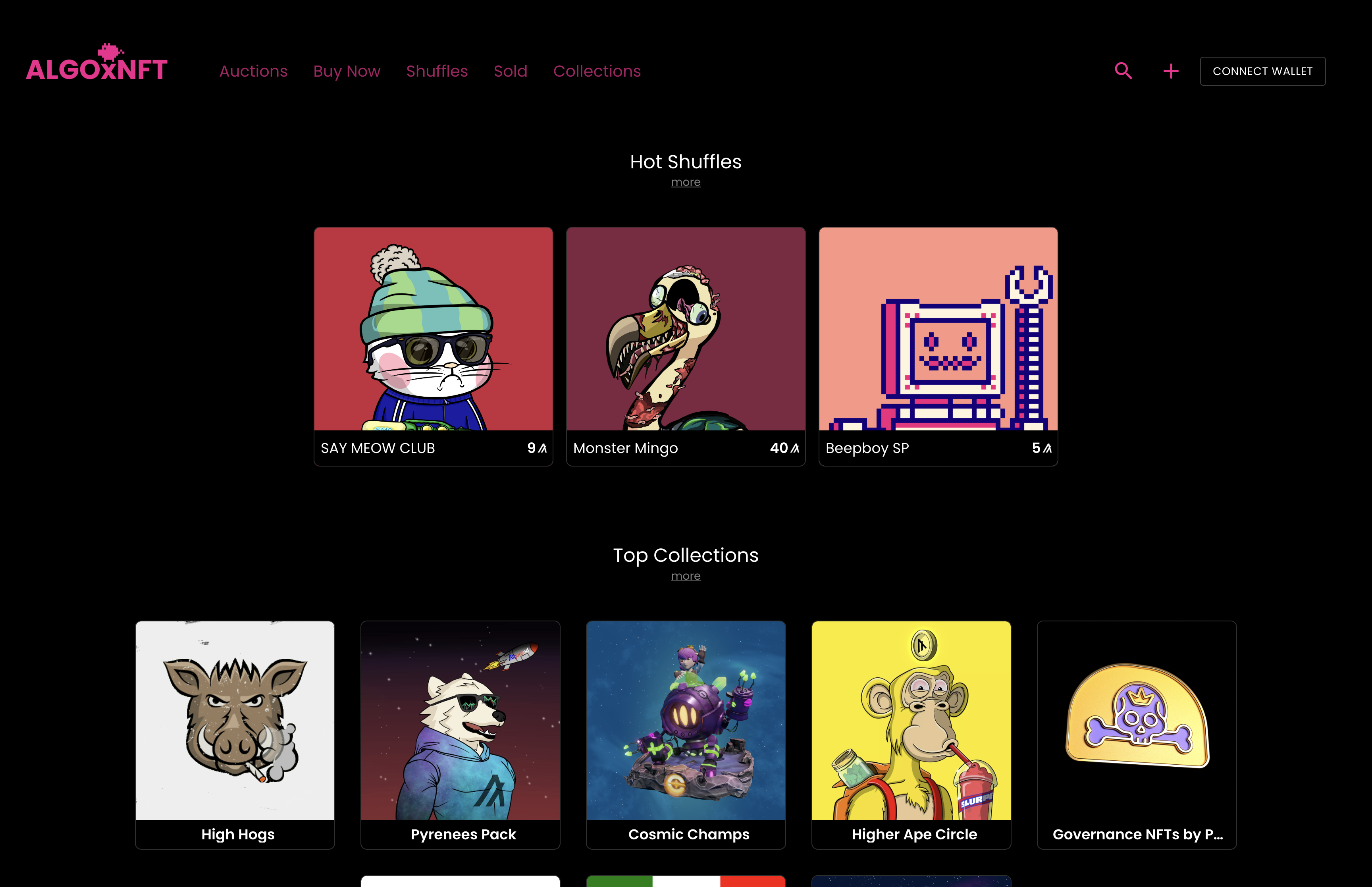
Click the Connect Wallet button in the top right corner of the page. Now that you're connected, you can buy NFTs!
Clicking the Auctions link in the header will bring up a list of featured and soon to end auctions.
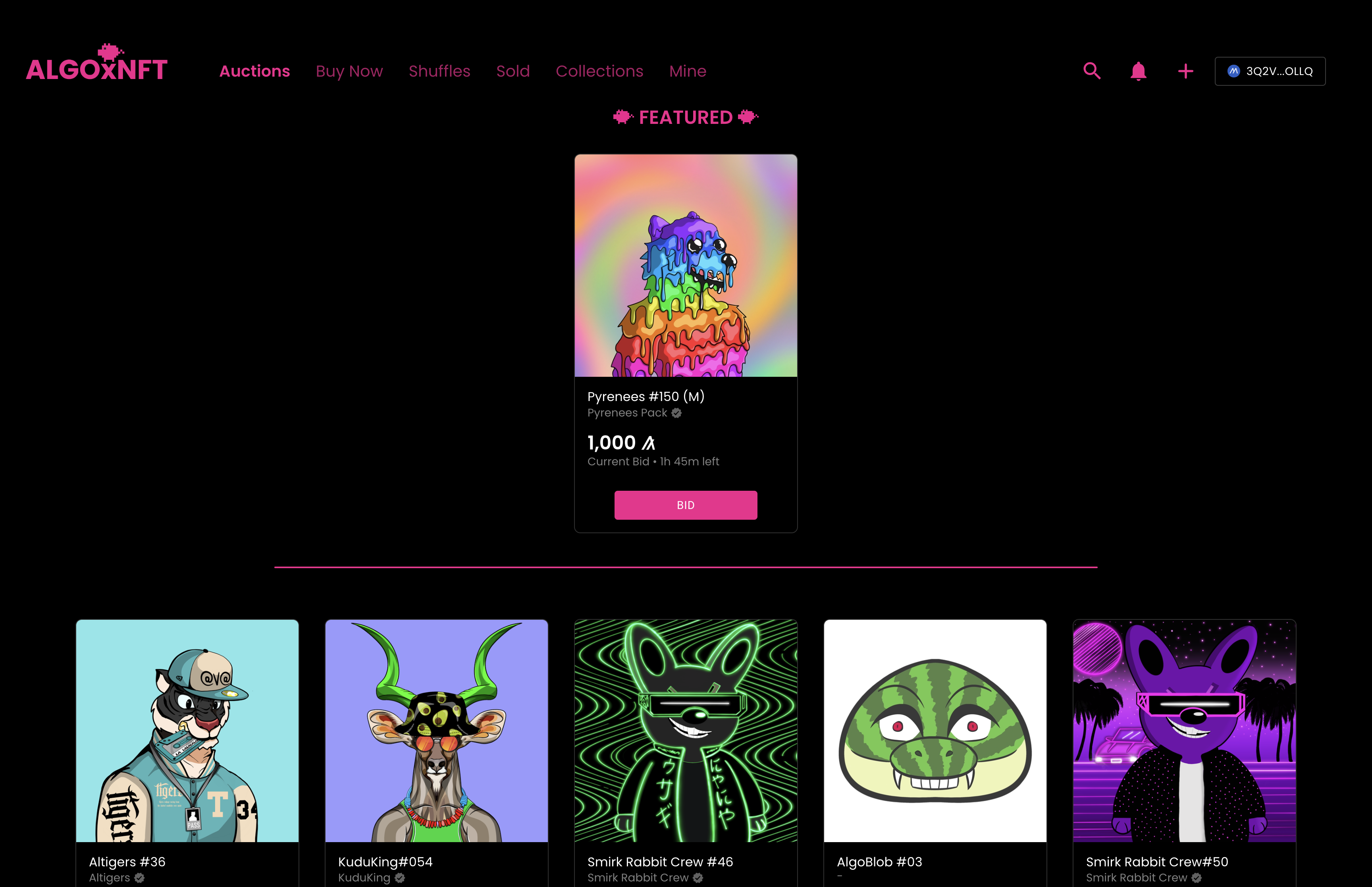
If you see an auction you would like to bid on, simply click on the Bid button under the auction. You'll be able to fill in your Minimum Bid. Clicking Place Bid will open a transaction to sign. Click approve on all of those and then your bid will be accepted!
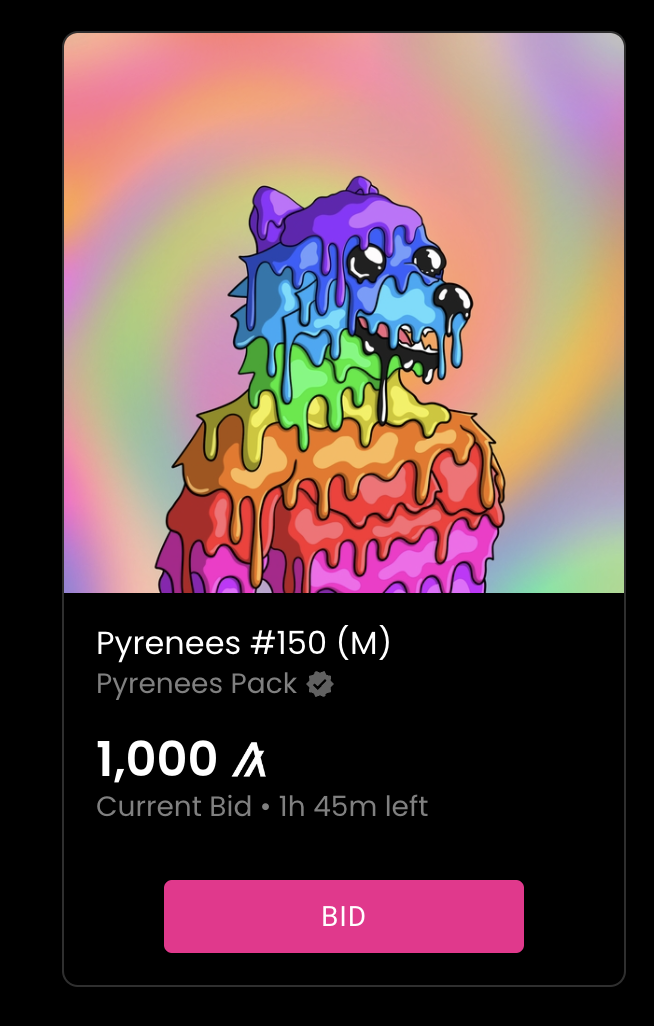
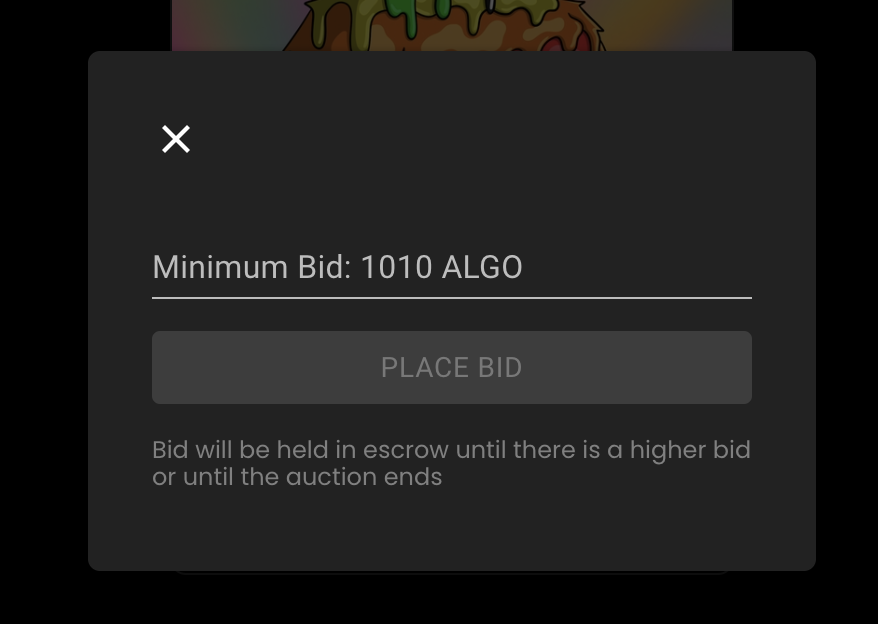
If your bid is the highest bid when the auction ends, you'll be automatically sent the NFT. If another user outbids you, your $algos will be sent right back to your wallet!
You can visit the Buy Now page to see all of the NFTs that you can purchase right away. You can filter by things like Newest First and Price: High to Low.
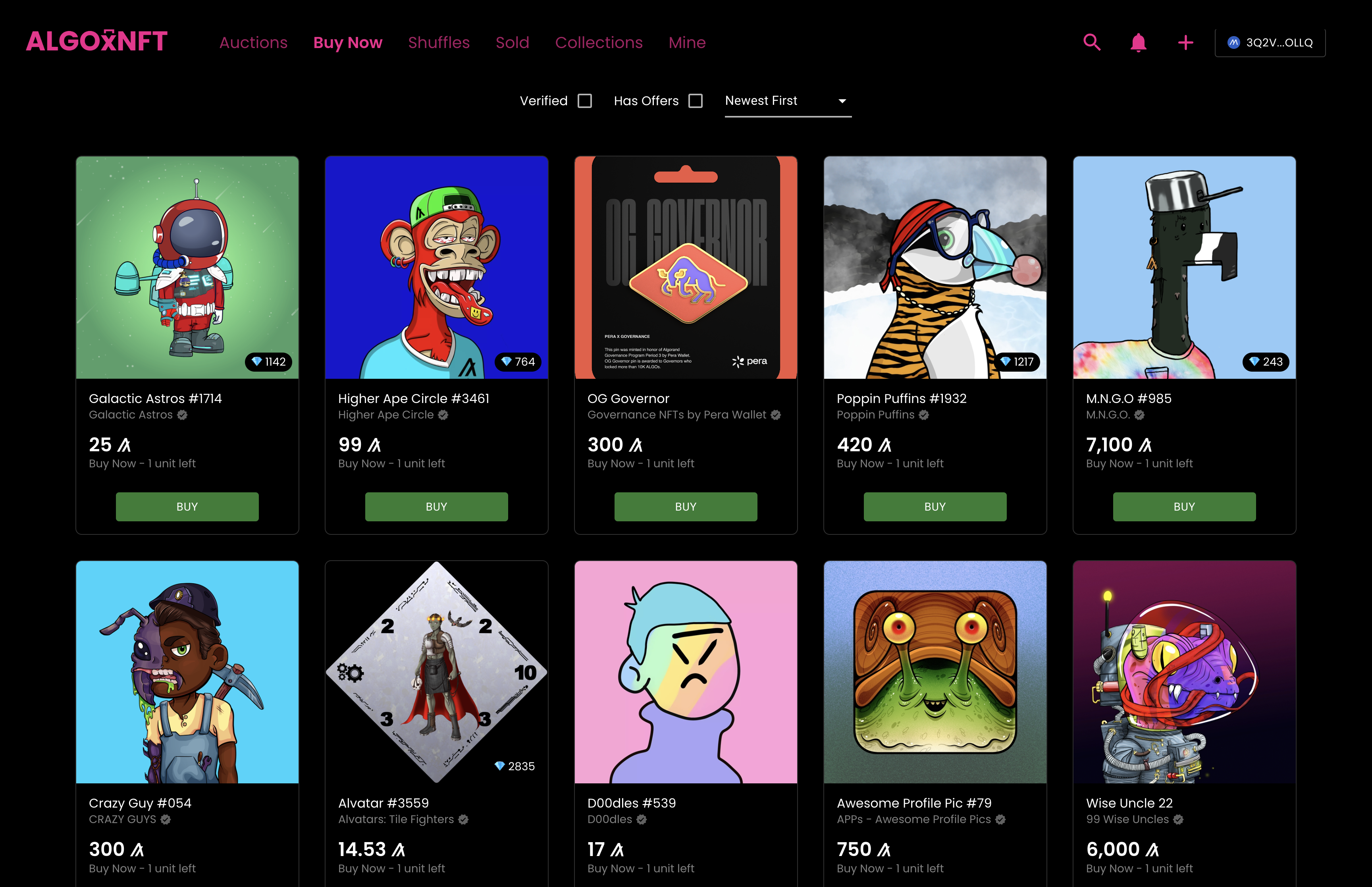
Once you find a dope NFT you'd like to purchase, just hit that Buy button! Clicking Buy will open some transactions to sign on your wallet app. Click approve on all of those and then your bid will be accepted! The dope BERD below is a M.N.G.0.
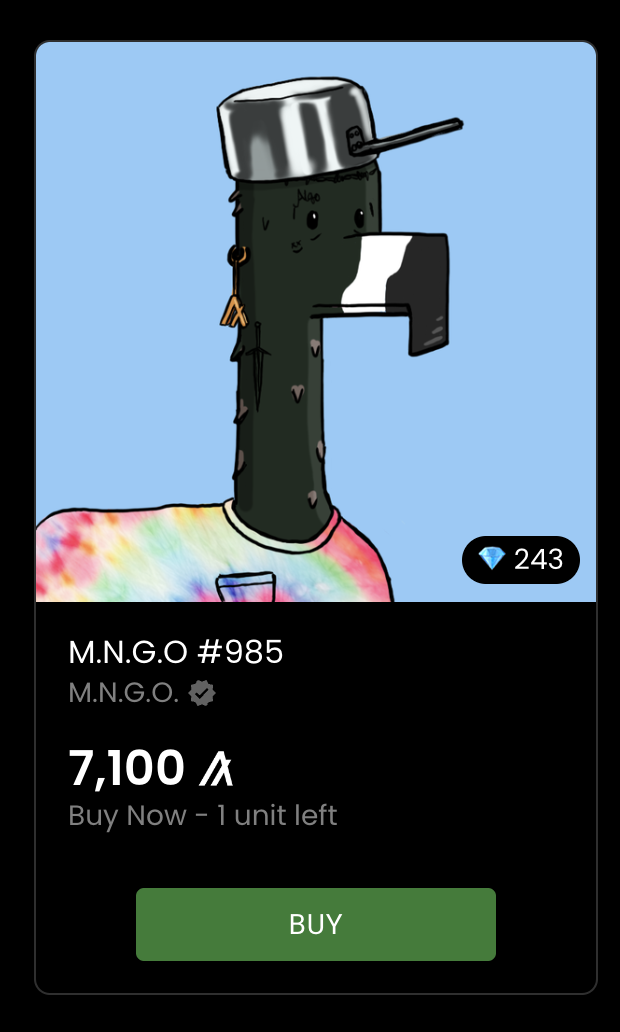
Shuffles are some much fun. ALGOxNFT has a lot of great shuffles to choose from and many are added all the time. Shuffles allow you to purchase a random NFT from a collection. Check out all of ALGOxNFT's shuffles by clicking the Shuffles link in the header.
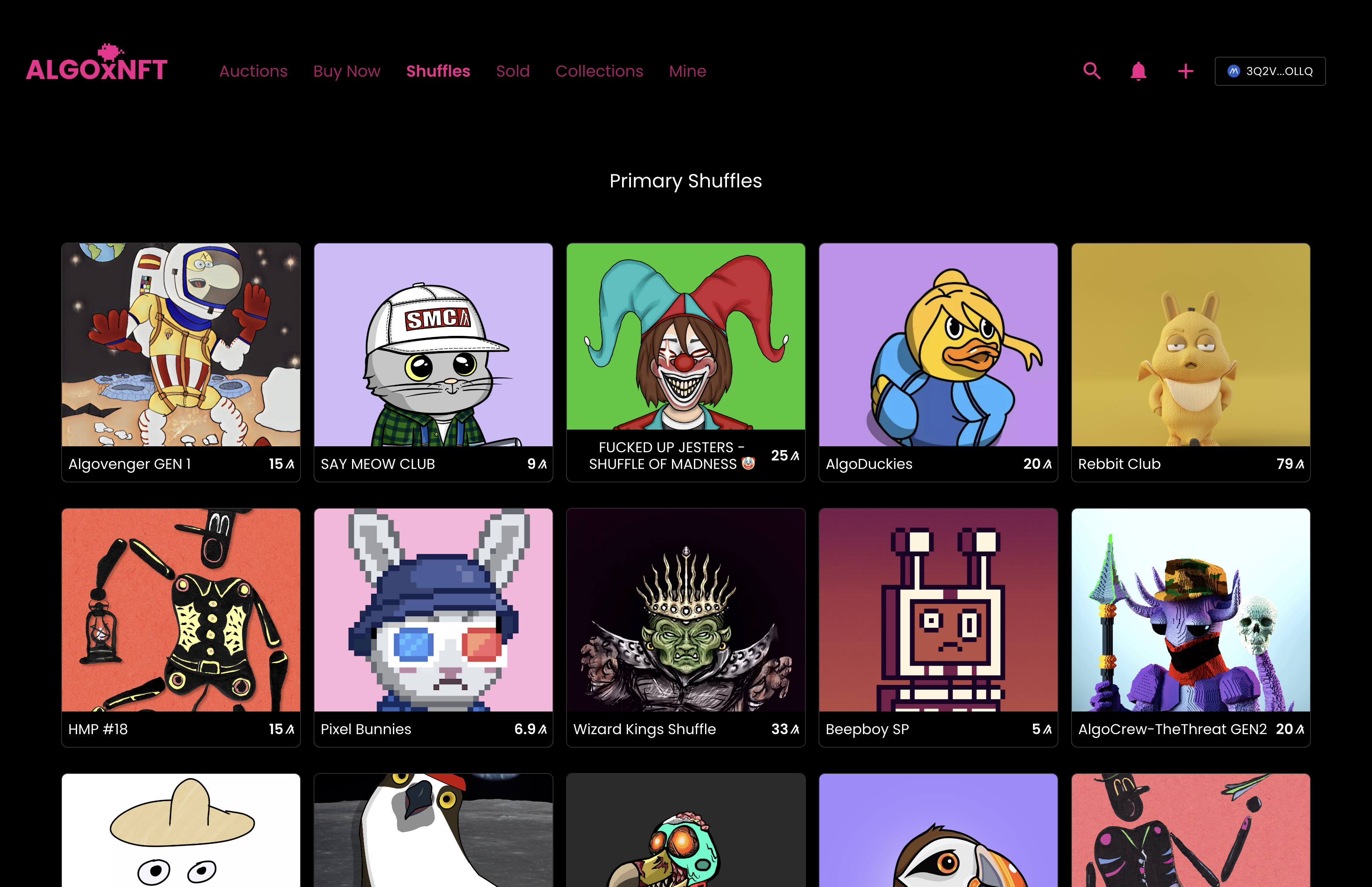
Once on the shuffle page of your favorite collection, all you have to do is click the Shuffle button on the page. The collection below is the Seahorse Army.
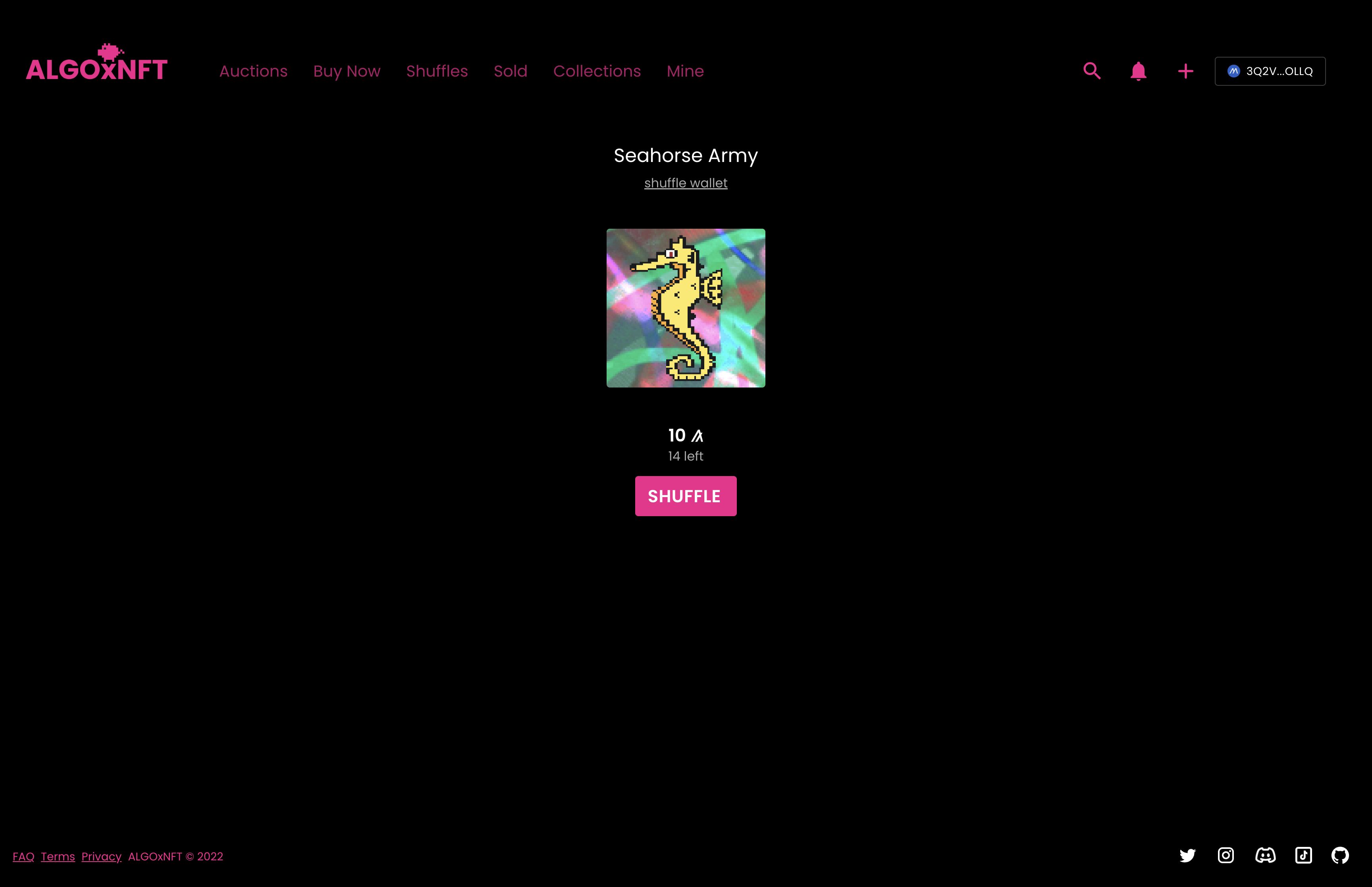
After going through the different prompts you'll be randomly sent one of the NFTs from the collection! 🥳
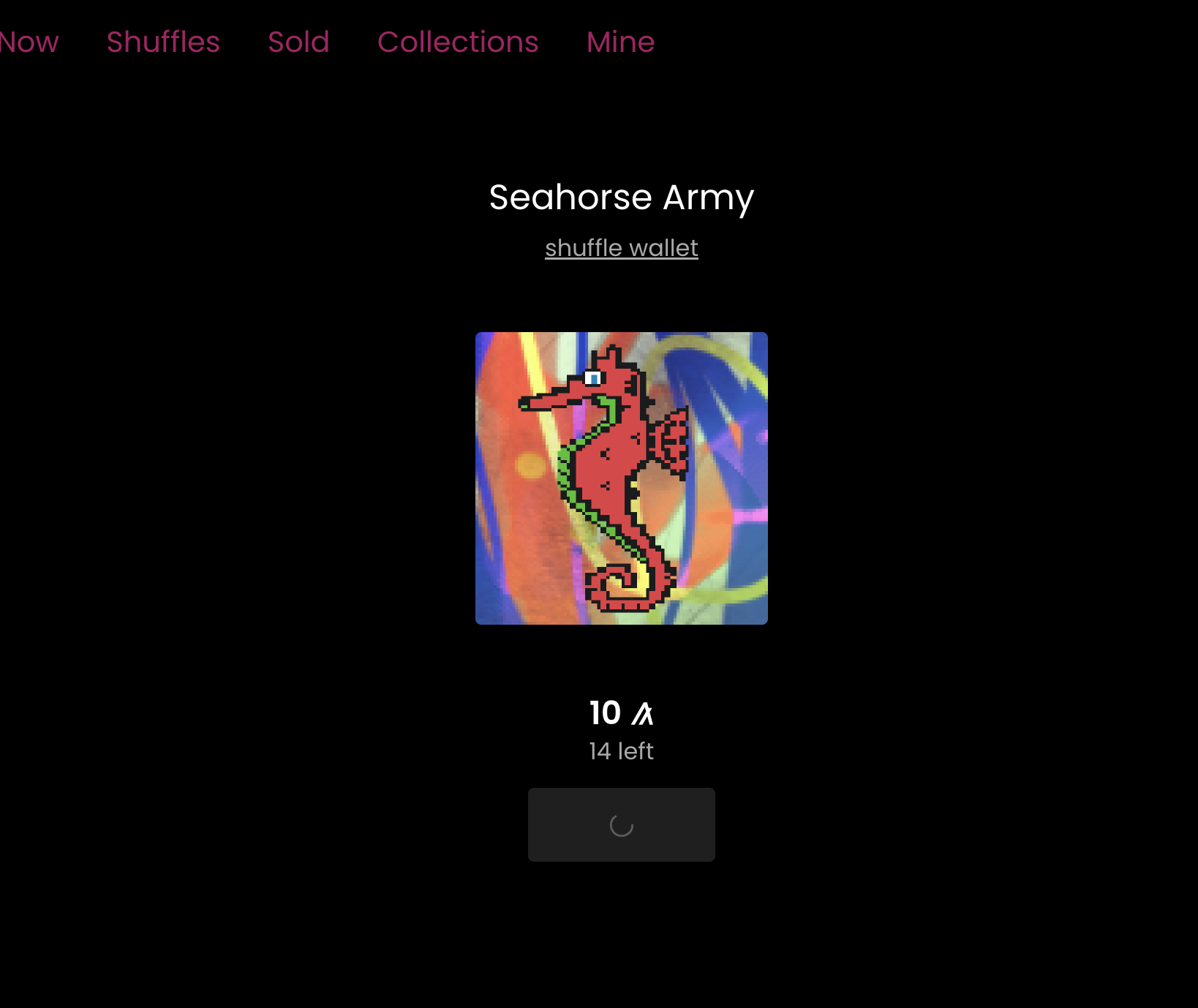
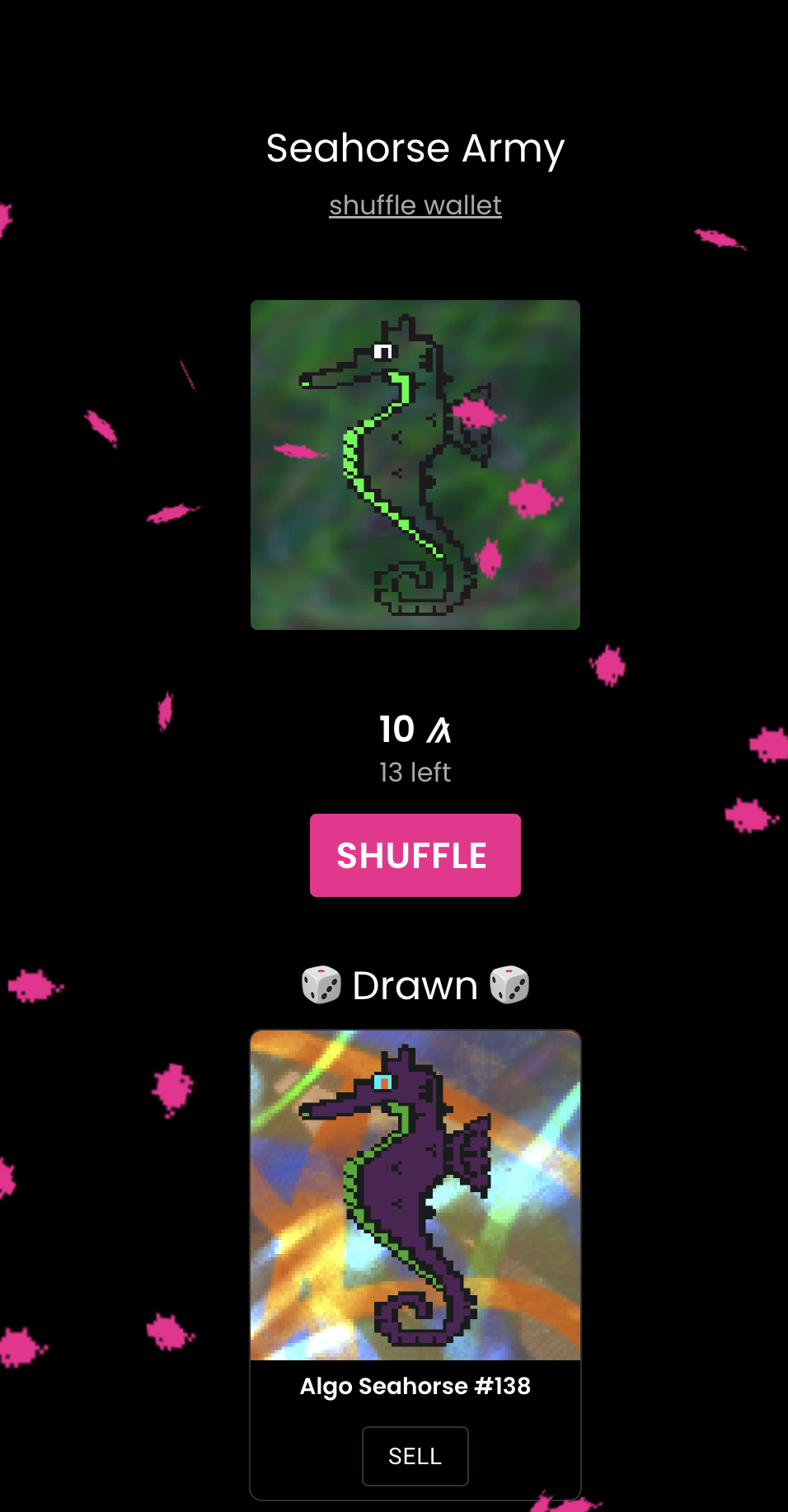
Created by Minner.Algo