Algodesk is a website you can use to create, manage, and burn Algorand NFTs. Burning an NFT means to destroy it. You can only destroy NFTs that you've created.
Since you can't destroy an NFT if you don't own it, you need to have created an NFT of your own first. You can check out our guide on how to mint an NFT on Rand Gallery if you aren't sure how to do that.
Start off by visiting algodesk.io and clicking Open Application or you can go directly to the login page.
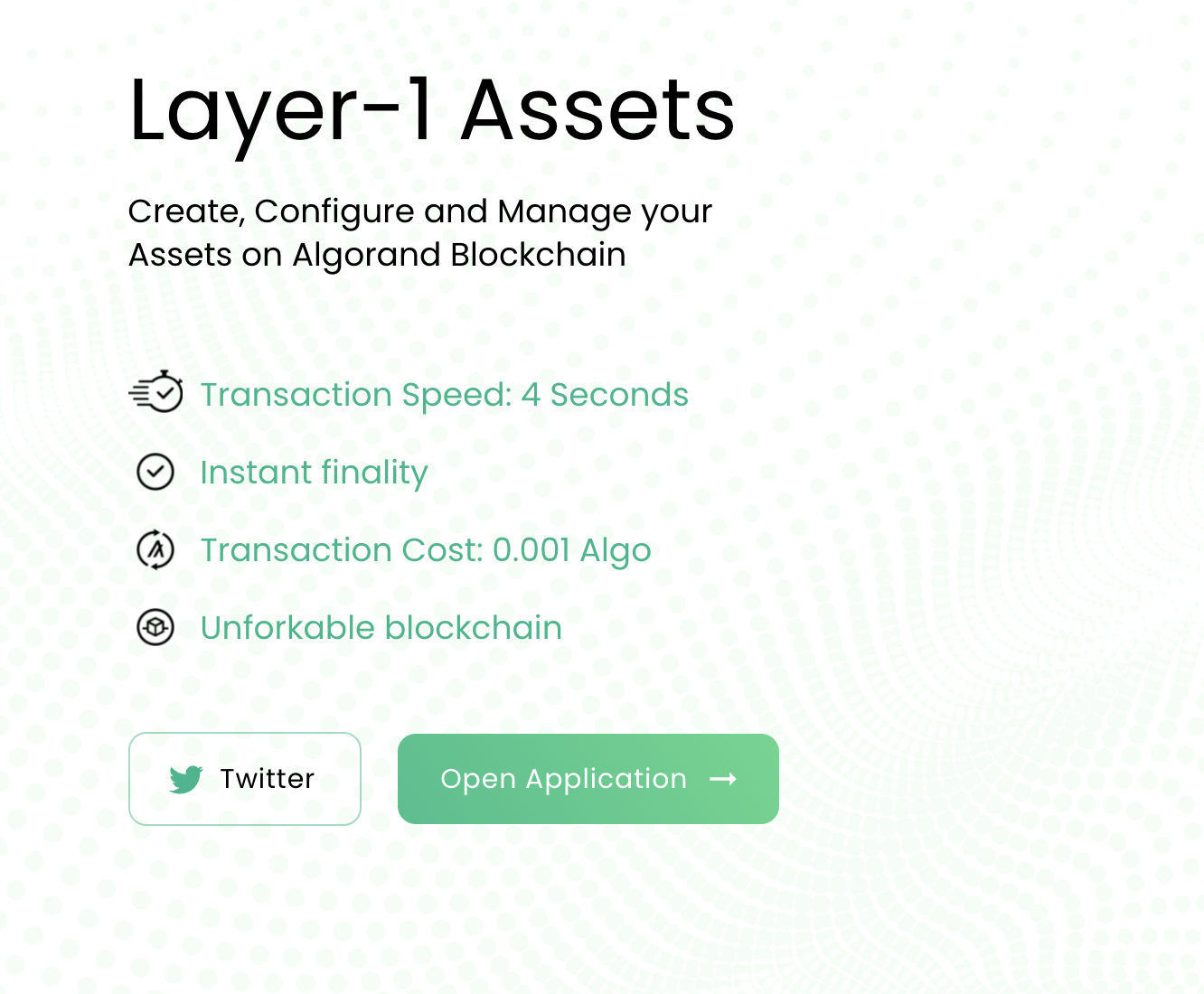
Select which Algorand network you want to use. You'll most likely want to select MainNet if your NFT is live on the Algorand blockchain. If you created your NFT with our guide, then your NFT will be on MainNet.
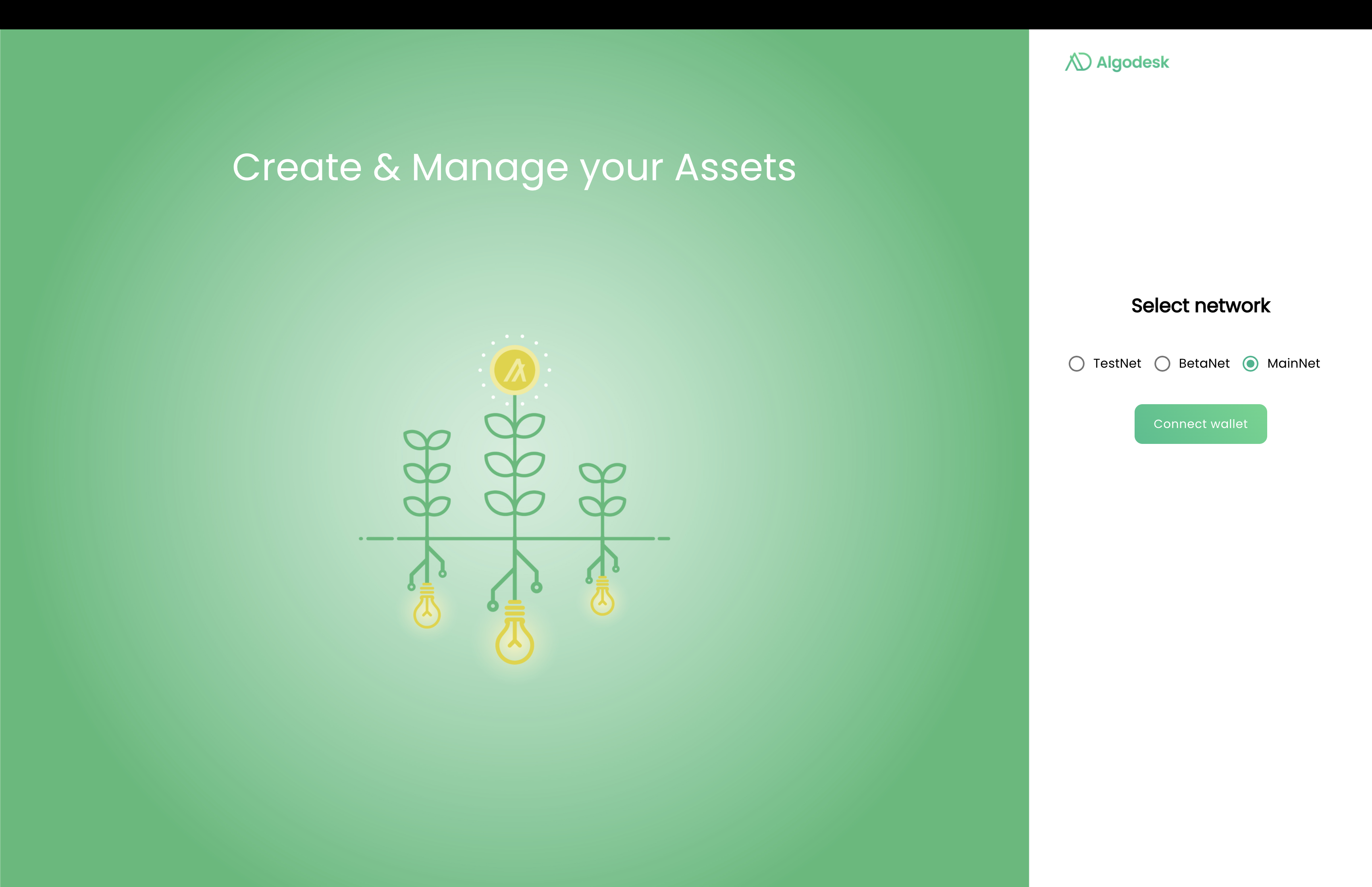
Then connect your wallet by following the Pera Wallet prompts. You can also use AlgoSigner or the official Algorand Mobile Wallet.
When you first connect your wallet to Algodesk, you'll see the dashboard. It will show you a list of the NFTs you have created that are still in your wallet.
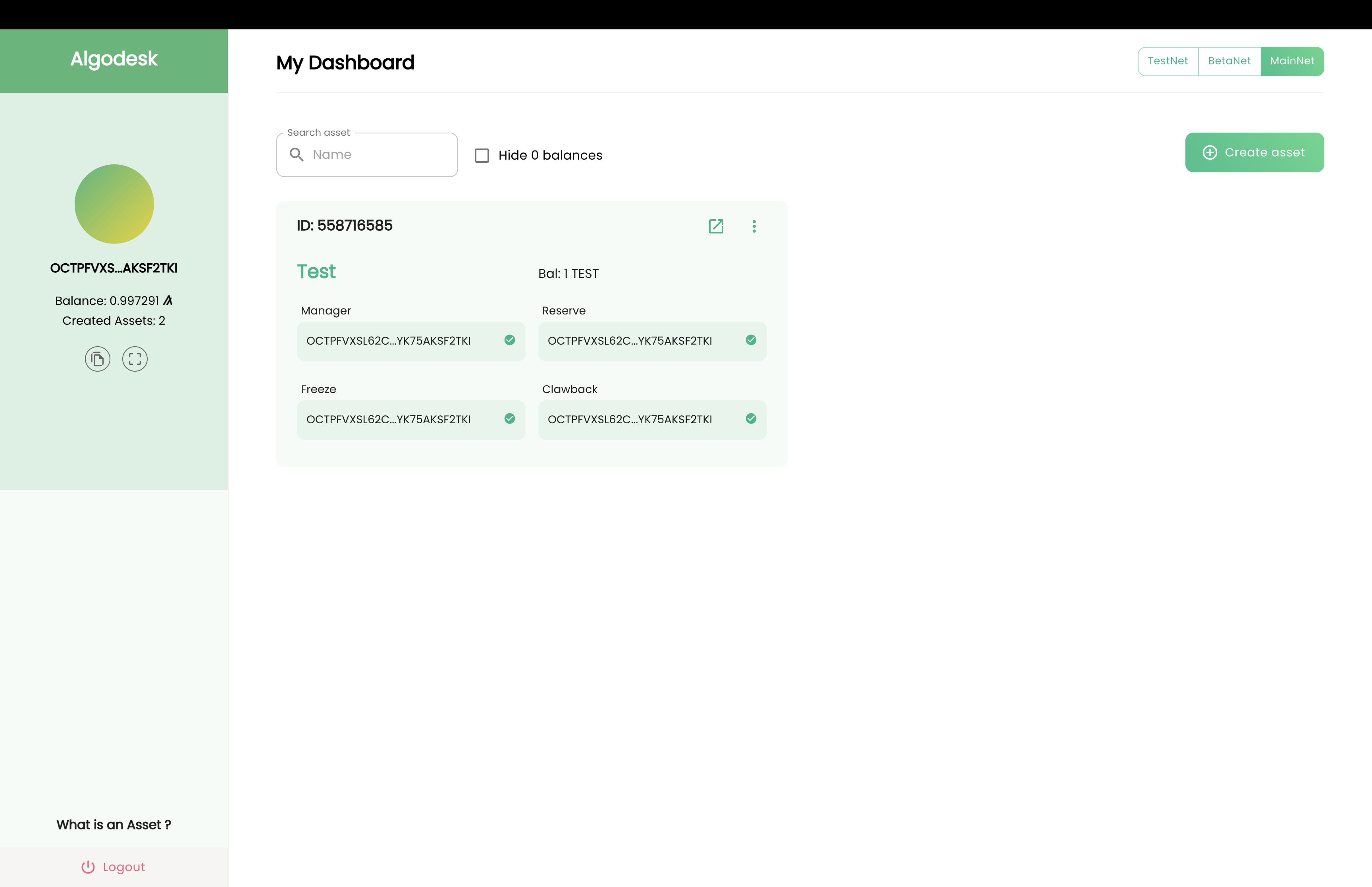
If you haven't created any NFTs yet, this is what you'll see and this guide isn't for you!

Now that you're on the dashboard, find the NFT you want to burn and click the three dots in the right hand corner of the card.
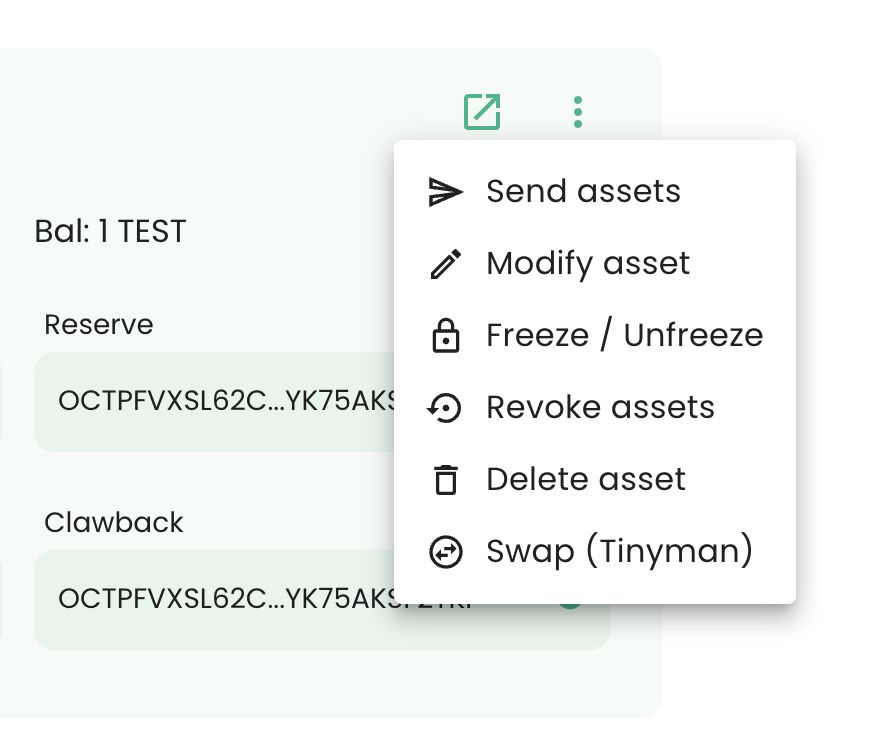
Once the dropdown opens, click Delete asset. This will bring up a prompt asking you "Are you sure, you want to delete the asset?" If you're sure, click Delete.
You'll need to then sign the transactions on your wallet.
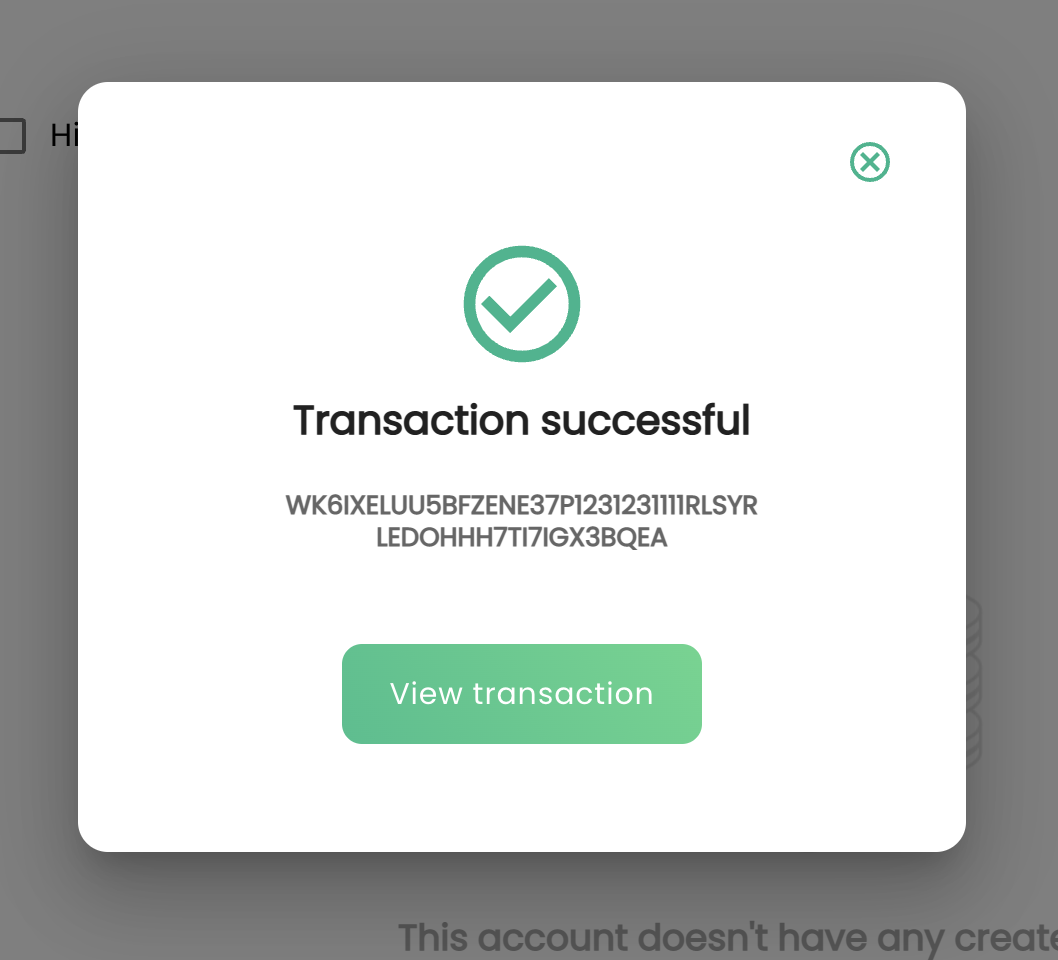
Nice job! 🥳 You just burned your first Algorand NFT.
Created by Minner.Algo